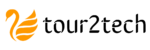Firewall Rule Automation Tool – Smart, Real-Time Home Network Protection
Monitor traffic, detect anomalies, and auto-generate firewall rules to block malicious activity while allowing legitimate connections. Includes a GUI/web dashboard for live rule management, logs, and alerts.
- ✓Behavior-based detection for inbound/outbound threats
- ✓One-click deploy to Windows Defender Firewall / iptables/ufw
- ✓Rollback/safety presets to avoid lockouts
1. Introduction
The Firewall Rule Automation Tool for Home Network is a Python-based cybersecurity project developed to simplify and automate the configuration of firewall rules for local networks. It intelligently manages network security policies by analysing traffic patterns and automatically generating optimal firewall rules to block malicious activities while allowing legitimate connections. Designed for home and small office users, this tool minimizes manual configuration errors, enhances system protection, and provides a visual interface for real-time rule management.
2. Existing System vs Proposed System
- Manual CLI/router configuration is complex and error-prone.
- Non-technical users struggle to identify malicious IPs/ports.
- Traditional firewalls lack automation/context-aware rules.
- Automated rule generation from traffic analytics.
- Python control of Windows (netsh/PowerShell) & Linux (iptables/ufw).
- Dynamic updates for unusual inbound/outbound behaviors.
- GUI/web dashboard for visualize/edit/delete rules.
- Logging and alerts for scans/suspicious IPs.
3. Working
- Traffic Monitoring: Continuously inspects incoming/outgoing packets.
- Log Analysis: Flags repetitive or suspicious attempts via patterns.
- Rule Generation: Auto-creates allow/block rules (IP/port/protocol).
- Rule Deployment: Applies rules using system firewalls via Python subprocess/OS calls.
- User Interface: View/modify/delete rules via GUI or web dashboard.
- Reporting & Alerts: Periodic logs; optional notifications for blocked events.
4. Technology Stack
- Language: Python
- Libraries: psutil, socket, subprocess, scapy, tkinter/flask, pandas
- Backend: SQLite3 for rules & traffic logs
- Firewall Interface: Windows (PowerShell/netsh), Linux (iptables/ufw)
- Optional Add-ons: Email or Telegram alerts
5. Modules
Captures & inspects packets.
- pcap/scapy sniffing
- Protocol/port stats
Finds anomalies.
- Port-scan detection
- Bruteforce/DoS heuristics
Creates firewall rules.
- Allow/Block templates
- IP/port/protocol policies
Applies rules natively.
- Windows: netsh/PowerShell
- Linux: iptables/ufw
Manage rules visually.
- Enable/disable/delete
- Charts & filters
Persistent records.
- SQLite logs
- Export & alerts
6. Advantages
- Reduces manual configuration errors via automation.
- Blocks malicious activity in real time.
- User-friendly rule management for non-technical users.
- Cross-platform (Windows & Linux).
- Lightweight and customizable for home/small business.
7. Applications
- Home & small office network security automation.
- Educational/research projects for cybersecurity.
- Integration into routers or IoT gateways.
- Network management tools for professionals.
Python Integration Sketch (Windows & Linux)
# --- Traffic monitoring (scapy) ---
from scapy.all import sniff, IP, TCP, UDP
from collections import Counter
import subprocess, sys, sqlite3, time
threat_ips = Counter()
def packet_handler(pkt):
try:
if IP in pkt:
src = pkt[IP].src
dport = pkt[TCP].dport if TCP in pkt else (pkt[UDP].dport if UDP in pkt else None)
# Simple heuristic: count hits to sensitive ports
if dport in {22,23,445,3389,5353,1900}:
threat_ips[src] += 1
except Exception:
pass
sniffer = sniff(prn=packet_handler, store=False)
# --- Decision & rule generation ---
BLOCK_THRESHOLD = 25 # tune per environment
def pick_block_candidates():
return [ip for ip, cnt in threat_ips.items() if cnt >= BLOCK_THRESHOLD]
# --- Rule deployment helpers ---
def run(cmd):
return subprocess.run(cmd, shell=True, capture_output=True, text=True)
def block_ip_windows(ip):
return run(f'netsh advfirewall firewall add rule name="T2T_AutoBlock_{ip}" dir=in action=block remoteip={ip}')
def block_ip_linux(ip):
# iptables example (IPv4)
return run(f'sudo iptables -A INPUT -s {ip} -j DROP')
# --- Main loop ---
while True:
for ip in pick_block_candidates():
if sys.platform.startswith("win"):
block_ip_windows(ip)
else:
block_ip_linux(ip)
# log to sqlite
# reset the counter to avoid duplicate rules
threat_ips[ip] = 0
time.sleep(10)
What You Get
| Item | Included | Notes |
|---|---|---|
| Python Source Code | ✅ | Monitoring, detection, rule deployment |
| Windows & Linux Adapters | ✅ | netsh/PowerShell, iptables/ufw |
| GUI/Web Dashboard | ✅ | View/edit rules, charts, filters |
| SQLite Logs & Reports | ✅ | Traffic & actions; exports |
| Alerts (Optional) | ✅ | Email/Telegram hooks |
| Demo Video | ✅ | Setup & working walkthrough |
| Report & PPT | ✅ | College-format templates |
| Support | ✅ | Installation + viva Q&A (1 month) |
FAQs — Firewall Rule Automation Tool
Want a hands-free network security project?
Get the Firewall Rule Automation Tool with code, demo, docs, and support.
WhatsApp Us Now