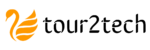Intrusion Detection System (IDS) – Real-Time LAN Threat Detection
Monitor packets live and catch port scans, unauthorized access, and DoS indicators using a mix of signature and anomaly-based techniques with ML support.
- ✓Rule + ML detection with confidence & reasons
- ✓Real-time alerts (popup/email/webhook)
- ✓Dashboard with charts, stats, and search
1. Introduction
The Intrusion Detection System (IDS) for Local Networks is a Python-based cybersecurity project that monitors network traffic in real time to detect suspicious activities and potential intrusions. It analyses data packets passing through the network using signature-based and anomaly-based detection techniques to identify threats such as port scanning, unauthorized access, and denial-of-service (DoS) attempts. The system alerts the user when abnormal behaviour is detected, helping protect home or small office networks from cyberattacks. This project serves as a lightweight, cost-effective, and customizable security layer for local network environments.
2. Existing System vs Proposed System
- Traditional firewalls block via static rules; little deep analysis.
- Commercial IDS tools can be expensive and complex.
- Home networks lack real-time monitoring or adaptive detection.
- Live monitoring of inbound/outbound packets.
- ML models + heuristics to identify intrusions.
- Automatic alerts for scans/bruteforce/anomalies.
- Web/desktop dashboard to visualize activity.
- Flexible config & router/security integration.
3. Working
- Packet Capture: Capture live packets with Scapy/Socket.
- Feature Extraction: Protocol, src/dst IP, ports, size, rates.
- Traffic Classification: ML/rules to detect malicious patterns.
- Alert Generation: Real-time alert on intrusions/anomalies.
- Logging: Persist traffic/events for audit/analysis.
- Visualization: Dashboard with stats, detections, health.
4. Technology Stack
- Language: Python
- Libraries: scapy, socket, pandas, scikit-learn, matplotlib, time, tkinter/flask
- Algorithms: Random Forest, Decision Tree, K-Means (anomaly)
- Dataset: KDD Cup 99 / NSL-KDD for model training
- Database: SQLite3 / CSV for logs & events
- Interface: Flask web UI or Tkinter desktop GUI
5. Modules
Live capture from interfaces.
- Scapy sniff/filters
- Throughput stats
Structured features for ML.
- Protocol/port/IP
- Size/rate/timing
ML + heuristics.
- RF/DT/K-Means
- Signatures & thresholds
Notify instantly.
- Popup/email/webhook
- Severity levels
Charts & dashboards.
- Time series & pie charts
- Top talkers/ports
Persistent records.
- SQLite/CSV logs
- Filters & export
6. Advantages
- Real-time detection of intrusions and suspicious traffic.
- Lightweight and easy to deploy on home/office LANs.
- Detects known (signature) and unknown (anomaly) threats.
- Visual analytics for clear network insights.
- Boosts resilience without expensive tools.
7. Applications
- Home & small office security monitoring.
- Academic/research work in cybersecurity/network analysis.
- Real-time IDS for LANs and IoT networks.
- Network performance & security auditing.
- Integration with routers/firewalls for advanced protection.
Python Integration Sketch (Scapy + ML + Flask)
# --- Packet capture & feature extraction ---
from scapy.all import sniff, IP, TCP, UDP
import time, queue, threading
import pandas as pd
from sklearn.ensemble import RandomForestClassifier
packet_q = queue.Queue()
def to_feature(pkt):
feat = {
"ts": time.time(),
"proto": 6 if TCP in pkt else (17 if UDP in pkt else 0),
"src": pkt[IP].src if IP in pkt else "0.0.0.0",
"dst": pkt[IP].dst if IP in pkt else "0.0.0.0",
"sport": int(pkt[TCP].sport) if TCP in pkt else (int(pkt[UDP].sport) if UDP in pkt else 0),
"dport": int(pkt[TCP].dport) if TCP in pkt else (int(pkt[UDP].dport) if UDP in pkt else 0),
"len": len(pkt)
}
return feat
def sniffer():
sniff(store=False, prn=lambda p: packet_q.put(to_feature(p)))
threading.Thread(target=sniffer, daemon=True).start()
# --- Classifier (placeholder) ---
model = RandomForestClassifier() # load trained model from disk in real project
# --- Scoring loop & alerting ---
def score_loop():
buf = []
while True:
try:
feat = packet_q.get(timeout=1)
buf.append(feat)
if len(buf) >= 64:
df = pd.DataFrame(buf)
# X = transform(df) -> preprocess to features the model expects
# yhat = model.predict(X); proba = model.predict_proba(X)
# raise_alerts(df, yhat, proba)
buf.clear()
except queue.Empty:
pass
threading.Thread(target=score_loop, daemon=True).start()
# Flask/Tkinter UI renders charts from SQLite/CSV logs and shows alerts.
What You Get
| Item | Included | Notes |
|---|---|---|
| Python Source Code | ✅ | Sniffing, features, detection, alerts |
| ML Models & Notebook | ✅ | RF/DT + K-Means baseline |
| Dashboard (Flask/Tkinter) | ✅ | Charts, stats, search |
| Logs & Storage | ✅ | SQLite/CSV + exports |
| Demo Video | ✅ | Setup & working walkthrough |
| Report & PPT | ✅ | College-format templates |
| Support | ✅ | Installation + viva Q&A (1 month) |
FAQs — Intrusion Detection System (IDS)
Want a production-style IDS project?
Get the IDS with code, demo, docs, and support.
WhatsApp Us Now