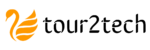Women Safety App — Shake to Share Live Location (Android)
A production-ready women safety android app in Java/XML with Firebase Realtime Database and Google Map API. Shake the phone 3 times to instantly send an SMS with live location to trusted contacts. Includes fake call, SOS helplines, self-defence videos, and a loud siren for quick response.
- ✓Accelerometer-based shake detection with debounce & sensitivity controls
- ✓Live GPS link (Maps) + SMS auto-fill to multiple guardians
- ✓Emergency toolkit: helplines, fake call, siren, video guide
Project Objective
Develop a reliable, privacy-aware emergency SOS app for women that can trigger help without unlocking the phone. The app leverages the accelerometer for shake-to-SOS, grabs the device’s current latitude/longitude, builds a Google Maps link, and opens the SMS composer prefilled for selected contacts—so help is just one tap away.
How It Works
- Shake Detection: Device is shaken 3 times → algorithm confirms genuine motion (threshold + timeout).
- Location Fetch: GPS/Network providers fetch current coordinates with fallback to last known.
- Compose SMS: Message includes Google Maps link + timestamp + “I need help” text for multiple guardians.
- Extras: Fake call screen, loud siren, helpline quick-dial, and a self-defence video tab for awareness.
- Sync: Trusted contacts and activity logs sync with Firebase; works offline with queued updates.
Project Modules
Accelerometer-based triple-shake trigger.
- Sensitivity & cooldown
- Foreground service
- Vibration feedback
Instant Maps link & SMS composer.
- Multiple guardians
- Timestamped message
- Last-known fallback
Fake call, siren, and helplines.
- One-tap dial
- Custom siren sound
- Dark mode UI
Self-defence & safety awareness.
- Playlists by topic
- Share/favorite
- WebView/YouTube embed
Android Integration Sketch (Java/XML)
// PSEUDO-CODE (illustrative only; no Firebase JSON)
// 1) Shake Detection (Accelerometer)
class ShakeService extends Service implements SensorEventListener {
private static final int SHAKE_COUNT = 3;
private static final float THRESHOLD = 12.0f; // m/s^2
private static final long WINDOW_MS = 1200;
int count = 0; long firstTs = 0;
public void onSensorChanged(SensorEvent e){
float ax = e.values[0], ay = e.values[1], az = e.values[2];
double g = Math.sqrt(ax*ax + ay*ay + az*az);
if(g > THRESHOLD){
long now = System.currentTimeMillis();
if(firstTs == 0 || (now - firstTs) > WINDOW_MS){ firstTs = now; count = 0; }
count++;
if(count >= SHAKE_COUNT){ triggerSOS(); count = 0; firstTs = 0; }
}
}
}
// 2) Fetch Location & Build Maps Link
void triggerSOS(){
FusedLocationProviderClient flp = LocationServices.getFusedLocationProviderClient(this);
// Check runtime permissions for ACCESS_FINE_LOCATION + SEND_SMS/READ_CONTACTS as needed.
flp.getCurrentLocation(Priority.PRIORITY_HIGH_ACCURACY, null)
.addOnSuccessListener(loc -> {
double lat = loc != null ? loc.getLatitude() : lastKnownLat;
double lng = loc != null ? loc.getLongitude() : lastKnownLng;
String url = "https://maps.google.com/?q=" + lat + "," + lng;
composeSmsToGuardians("URGENT: I need help. My live location: " + url + " Time: " + new Date());
});
}
// 3) Compose SMS for Multiple Guardians
void composeSmsToGuardians(String msg){
// Use SmsManager or ACTION_SENDTO with "smsto:" for device default SMS app.
// For privacy & policy compliance, prefer showing composer to user for final send.
}
// 4) Fake Call Screen
// Simulate incoming call UI with full-screen Activity + ringtone. Scheduled via Handler.
// 5) Siren
// Foreground service playing looping siren audio at max volume with quick toggle.
// 6) Helplines & Video Guide
// Static list / remote config for emergency numbers; WebView/YouTubePlayer for videos.
What You Get
| Item | Included | Notes |
|---|---|---|
| Android Source Code (Java/XML) | ✅ | Clean architecture, comments, modular |
| Shake-to-SOS + Live Location | ✅ | Accelerometer + Maps link + SMS composer |
| Emergency Toolkit | ✅ | Fake call, siren, helplines, video guide |
| Firebase Setup | ✅ | Auth + Realtime DB + Rules templates |
| Demo Video | ✅ | Setup & working walkthrough |
| Report & PPT | ✅ | College-format templates |
| Support | ✅ | Installation + viva Q&A (1 month) |
FAQs — Women Safety Android App
We’re here to help you succeed in your engineering journey with:
🌟 Final Year Projects
🎯 College Admission Consultancy
📚 Career Guidance and Skill-Building Courses
How can we assist you today? Whether you need help with a project, are looking for career guidance, or want to know more about our services, we’re just a message away! 😊